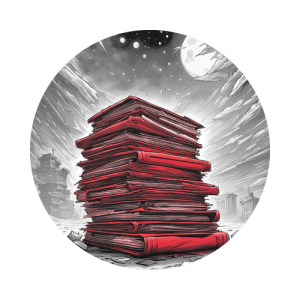Forgot Password?
Have a question? If you want to know more about our products or services, why not get in touch using our contact form
ABOUT US
Learn more about Iamlet, its unique proposition and how it is designed to help property owners and potential customers quickly.
BOOKING TIPS
Discover our top tips when booking accommodation. The Iamlet guide provides useful and practical tips from booking all the way to checking out.
CATEGORIES
Learn more about the groups and categories used within Iamlet. The categories are designed to help users sort and filter the styles and types of accommodation they are looking for