A little problem has occurred...
COMMON PAYMENT ISSUES
Here is a list of common payment issues:
- Declined by your provider – the problem could be with your card issuer or payment account provider. You may need to contact them to resolve the issue.
- 3D Secure Verification issues – as an added level of security, many card issuers require a 3D secure verification in which you are required to provide a password, a visual confirmation or some other form of security check. If your payment failed, you might need to check the password or codes that you used when configuring the 3D secure verification and try again
- Two Factor Authentication – to access your account you may have two-factor authentication enabled. When logging in, you will typically receive a code via email or by phone or through a code made available in your authentication application. Check your email, phone or app and try again
- Insufficient Funds – you may not have sufficient funds to cover the cost. Check your account or card balance before trying again
- Fraud – sadly payment fraud is commonplace if you suspect that you might be a victim of fraud, immediately contact your payment provider

Answers to some frequently asked questions
Yes – our Multiplan discounts start when you list five or more businesses or properties at the same time. When confirming five or more listings, you may receive a further 20% off the applicable advertised plan rates (subject to current offers and terms and conditions).
If you are planning to list 20 or more businesses or properties, contact us for bulk discount offers.
If you are part of a group or franchise, you can group enhanced listings easily by following these seven simple steps:
You will need to have successfully registered an account on Iamlet
- You will need to create your first listing when filling out all of the sections within your listing; please ensure that you select ‘Yes’ to the ‘Are you a group or Franchise?’ question in the frequently asked questions section.
- You will then be asked to select the fields that you wish to lock. Locking fields mean that you will be able to amend every new listing within your group or franchise. The idea is that for the fields that are not locked, it will copy your primary or main franchise data (such as name, logo, etc.)
- Once you have submitted and successfully paid for your new listing, you will need to go to your newly created listing. You can access the listing within your profile; click here to access your profile.
- Under listings, you will find your newly created profile; click on the listing title to open it.
- Select the ‘Edit’ tab and then ‘Add Franchise.’
- You will then be directed to the Create Listing page, where you will be able to create new listings within your group or franchise.
As a global business, all of our plans are priced in US dollars. If you choose to pay using PayPal, you will automatically be shown the total amount in US Dollars as well as the total amount in your local currency (if US Dollars are not your default currency). Suppose you choose to pay with Visa, Mastercard or American Express, and your card is not in a US dollar currency account. In that case, you will likely receive the exchange rate determined by your card provider, and additional fees may apply. Consult with the issuer of your card to fully understand the charges and terms and conditions.
Published exchange rates – click on the card type to access the exchange information: Mastercard, Visa and American Express
Our payment will be shown on your statement as “Ovester.”
Once you have selected your preferred plan, you will be required to make a payment. You can pay using the following payment methods: PayPal, Visa, Mastercard, or American Express (Amex).
Once you have chosen your preferred payment method, you will be securely directed to either PayPal or Stripe (Visa, Mastercard or Amex), who will process the payment request on their secure platforms.
The Iamlet site does not process payments, nor do we store payment information. We only use well-known and trusted payment providers to ensure your sensitive financial data is kept secure.
Yes – Iamlet is a trading name for Ovester Limited, which is both PCI and GDPR compliant.
- Payment Card Industry (PCI) relates to a set of security standards that companies who receive card payments must legally adhere to and ensure ongoing compliance. Neither Iamlet nor Ovester directly takes payments through our service, as we use trusted payment providers who maintain full PCI compliance to process the payments on our behalf. Though we do not process or store process payment information, we still comply with the PCI standards.
- General Data Protection Regulations (GDPR) are regulations within the European Union (EU) relating to the processing and management of customer data. Ovester Limited, as a company based in the United Kingdom, must adhere to the GDPR, and we have standards and policies in place to ensure compliance.
Yes – you can cancel your enhanced plan within the 14-day cooling-off period. The 14-day cooling-off period commences from the date on which you made the payment and 14 days after that. If you wish to cancel after the cooling-off period has expired, you can do so; however, you will not receive a refund.
It is more advisable that you let your plan run and do not review it at the expiry date; however, if you wish to cancel due to dissatisfaction, we would like to hear from you to be able to help us improve and to allow us to resolve any problems you may have.
The Frequently Asked Questions (FAQs) have been designed to complement and expand on the Iamlet terms and conditions, which you will be required to abide by when creating an account.
If you have any further questions, please get in touch with us.